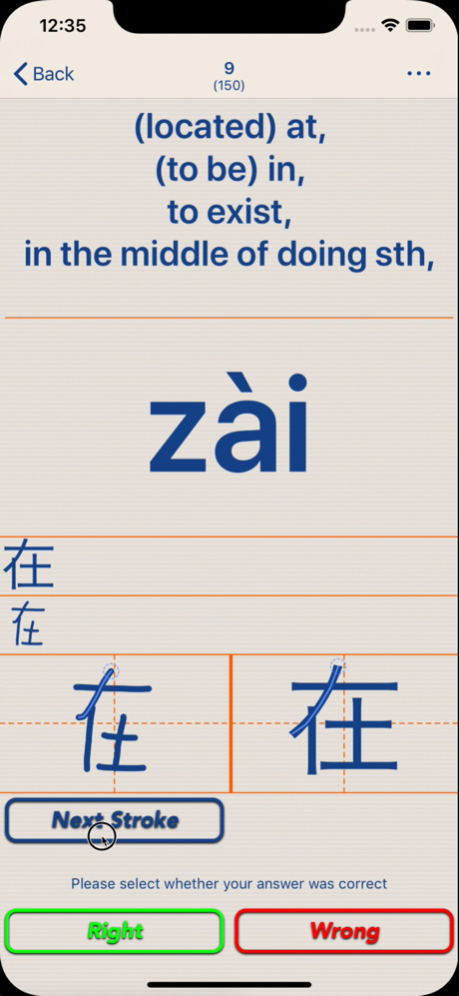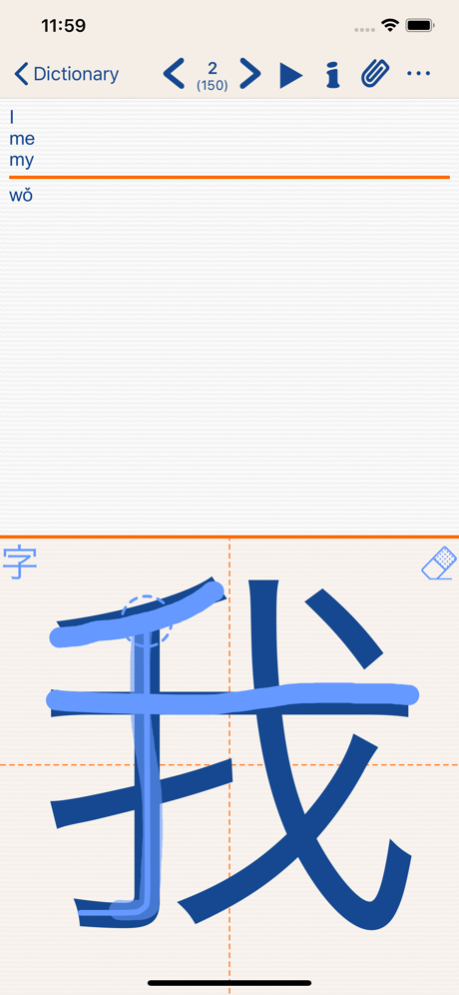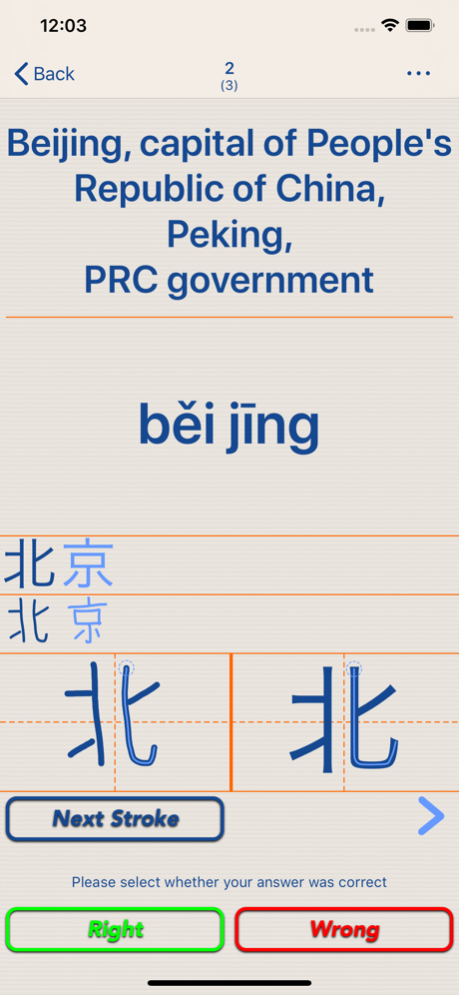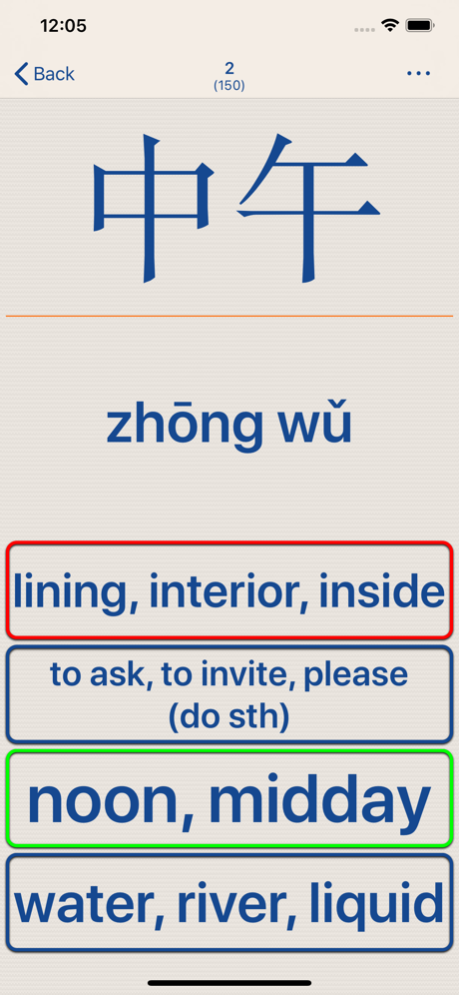Chinese LS Touch 3.8
Continue to app
Paid Version
Publisher Description
Chinese LS Touch is an App for learning chinese vocables. It combines a comprehensive chinese dictionary with a topnotch vocable trainer. The vocable trainer utilizes the unique touch interface to intuitively teach you how to draw the chinese characters by displaying strokeorder guidelines. But these are just sone of the many features helping you in learning chinese vocables.
FEATURES
- over 100.000 chinese vocables
- all vocables have Traditional & Simplified forms, Pīn Yīn & Zhu Yin readings and english translations
- many words have also german & french translation
- possibility to import your own translations for the vocables
- 7 default vocabulary sets (HSK 1 - 6 and all in one set)
- Voice Output (5000 most popular words by native speaker recordings, rest via TTS)
- possibility to create custom vocabulary sets within the program
- possibility to import your own custom vocabulary sets (of vocables in the programs database)
- Strokeorder guidelines for almost all chinese characters used in the dictionary (about 12.000)
- numerous ways to select the vocables you want to train:
- All vocables of the current set
- custom selection (vocables selected via browser)
- Range of vocables (e.g. vocable 40 till vocable 60)
TEST
- 6 Testtypes:
- vocable --> meaning
- meaning --> vocable
- vocable --> reading
- reading --> vocable
- word --> missing character
- audio --> meaning
- 2 Testmodes:
- Direct Input (drawing or keyboard)
- Multiple Choice
DICTIONARY
- list of all vocables in the current vocabulary set or all vocables of the program‘s database
- search for a specific vocably by translation, reading or the chinese word itself
- display details of a specific vocable
- select specific vocables for a custom selection you want to train
MISC
- Import your own custom vocabulary set (e.g. if you want to train only the vocables of lesson x of your textbook)
- Import your own translations for the vocables (e.g. if you learn by certain translation that differs from the default translation in the program or if the translation for your language is missing)
- Backup & Sync between devices via iCloud
- Learning with the Leitner system (SRS)
- Practice mode (for learning how to draw the chinese words/characters)
- User Interface fully localized in English, French and German
for more information/videos/screenshots/handbook:
www.asia-ls.com/ios/chinese.html
If you find a bug in the software please send me an email [jan(a)asia-ls.com] with as many information as possible so I can try to reproduce and fix it:
- device & firmware
- what did you do step by step
- settings (current set, test mode, Leitner actice...)
- does it happen always/sometime/once
This app uses the CC-CEDICT (www.mdbg.net/), HanDeDict File (www.chdw.de) and CFDICT (www.chine-informations.com/chinois/open/CFDICT/) dictionary files and Icons form icon8 (https://icons8.com/license/)
Sep 9, 2023
Version 3.8
- minor bugfixes
About Chinese LS Touch
Chinese LS Touch is a paid app for iOS published in the Kids list of apps, part of Education.
The company that develops Chinese LS Touch is Jan Bogner. The latest version released by its developer is 3.8.
To install Chinese LS Touch on your iOS device, just click the green Continue To App button above to start the installation process. The app is listed on our website since 2023-09-09 and was downloaded 16 times. We have already checked if the download link is safe, however for your own protection we recommend that you scan the downloaded app with your antivirus. Your antivirus may detect the Chinese LS Touch as malware if the download link is broken.
How to install Chinese LS Touch on your iOS device:
- Click on the Continue To App button on our website. This will redirect you to the App Store.
- Once the Chinese LS Touch is shown in the iTunes listing of your iOS device, you can start its download and installation. Tap on the GET button to the right of the app to start downloading it.
- If you are not logged-in the iOS appstore app, you'll be prompted for your your Apple ID and/or password.
- After Chinese LS Touch is downloaded, you'll see an INSTALL button to the right. Tap on it to start the actual installation of the iOS app.
- Once installation is finished you can tap on the OPEN button to start it. Its icon will also be added to your device home screen.